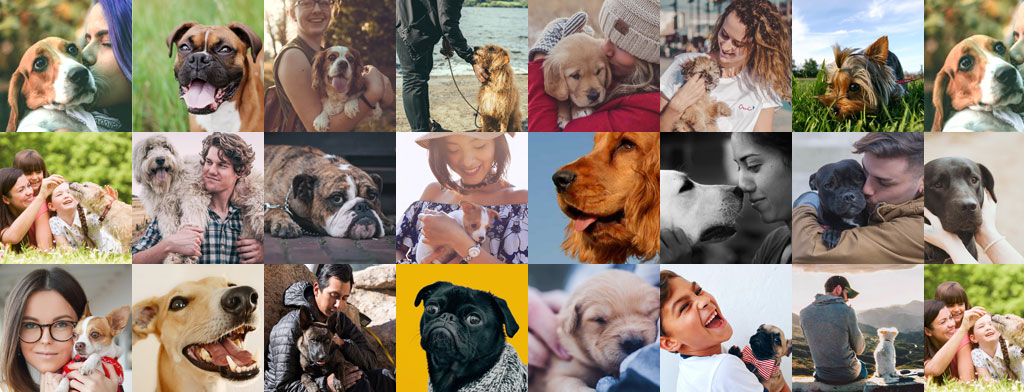
Automate your Client Communications
From pre-treatment to post-treatment information, to videos and anatomical diagrams, organize client communications within your veterinary practice management system, your way.
More Efficient Teams. Streamline Communication. Easy to Set Up. Less Stress.
With over 1400 templates, VetCheck makes it easy for you to manage client communications via product or service codes, SMS reminder programs and online appointment systems - directly from your veterinary practice management system.
Ways to use the VetCheck for practice management system integration
There are several ways to turn VetCheck client communications into trackable, actionable knowledge for clients so that you can support your recommendations.
From within your practice management system you can:
- Automate client communications by linking VetCheck content to product or service codes e.g. attach pre-surgery information to your surgery estimates, attach discharge instructions to your surgery time.
- Supplement your SMS reminders with education to increase the uptake of those services e.g. what to expect at an annual health check with a visit reminder
- Create new education or reporting item that can be added to the bill just like a product or service e.g. charge out the carprofen prescribing information item along with the carprofen when prescribed or charge out the cruciate ligament surgery discharge instructions when organising the invoice post surgery.
- Send out bulk communications to let clients know of a new service for a target market e.g. sharing dental disease information along with a dental health check offer for geriatric pets
Benefits of automation
- Save time by automating client communications
- Get peace of mind that the client will leave with all the information they need
- Increase acceptance of your treatment plan
- Avoid the stress and time wasted on client confusion eg. call backs, complaints, poor compliance
RELATED ARTICLE: The effects of client confusion on the veterinary clinical process.
Create your VetCheck content link
- Visit vetcheck.it
- Select 'Handouts'
- Locate your handout template
- Edit and save
- Click on 'Create and Share'
- Share to your practice’s email address
- Log out of VetCheck
- Grab the VetCheck content link
Add to your practice management system
OPTION 1: Create a Document with the VetCheck link
- Go to document manager
- Create a new document
- Include a small introductory narrative e.g. Please find some important pre-surgery information for your pet.
- Paste a VetCheck content link into that document
- Save as a new client handout
- Locate and select item as you would a normal client handout
OPTION 2: Create a Reporting Product i.e. billable item
- Create a new item as if it is a product of service
- Mark as a 'Reporting' product
- Create a new document for that item
- Include a small introductory narrative e.g. Please find some important health information for your pet.
- Paste the VetCheck content link into the document
- Select as a billing item to automatically share via email or sms
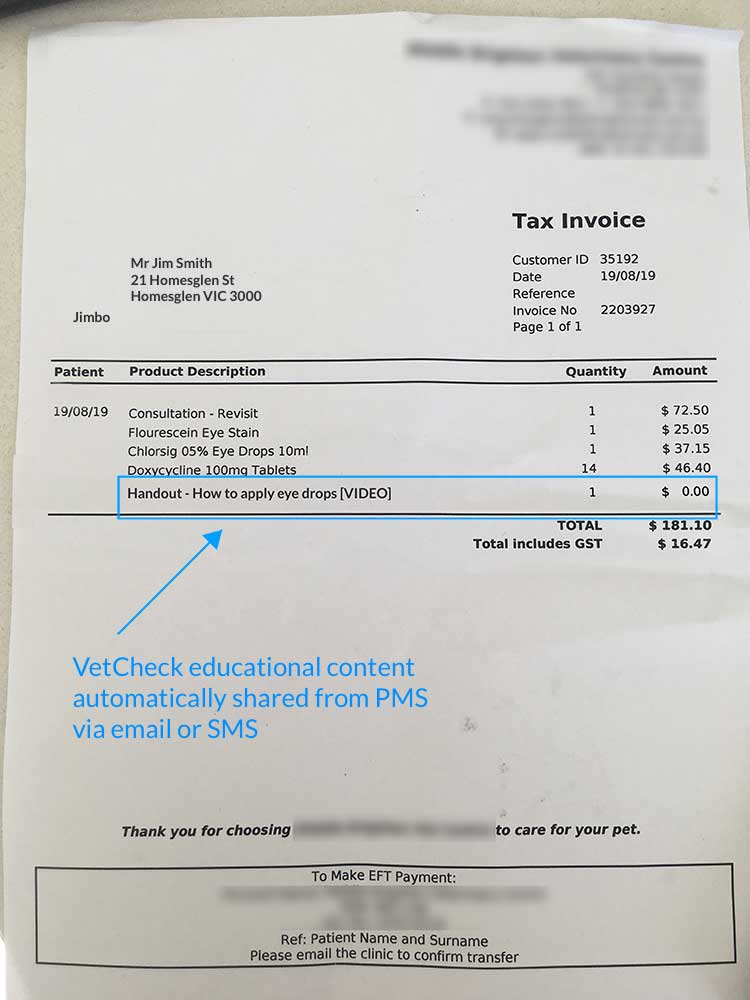
Update VetCheck Content Links
- Visit vetcheck.it
- Find the content you wish to update
- Edit and save
- Your VetCheck content links will automatically be updated