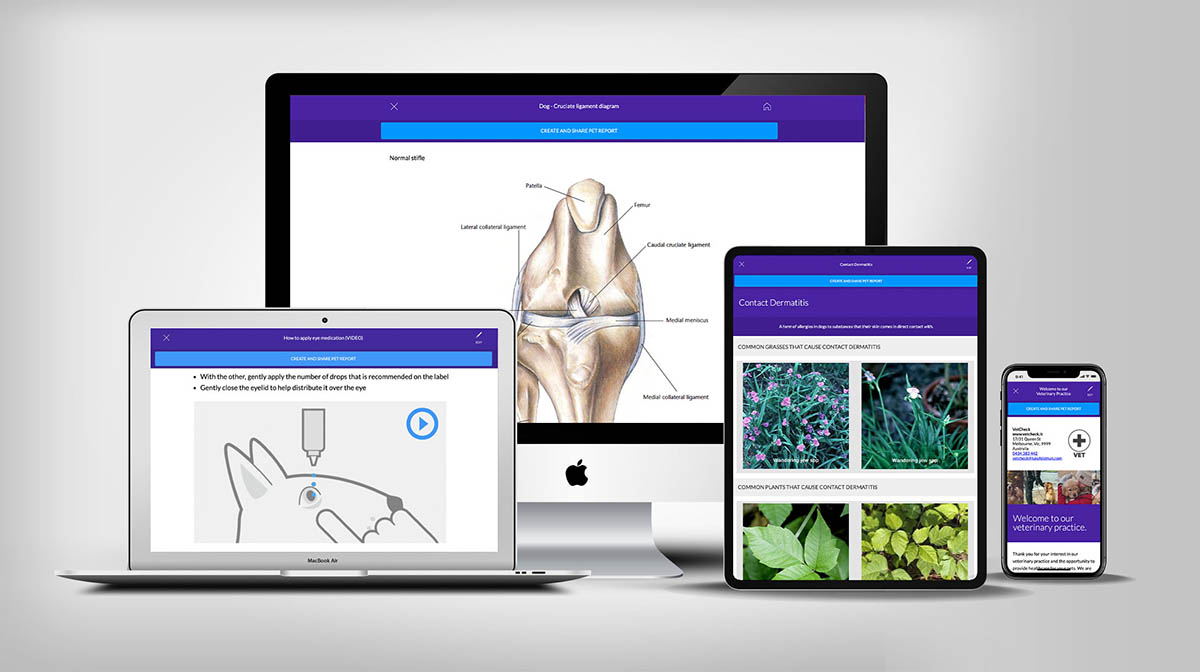
Using VetCheck's Integration with PetBooqz
The PetBooqz integration allows you to edit, create, and share VetCheck client communications from PetBooqz. Seamlessly engage with customers at every interaction with digital forms with e-signature, pre-treatment information, discharge instructions and home care compliance videos, which save directly into the patient history.
Search, share forms with e-signature
Integrating VetCheck into your clinical practice
Set up the PetBooqz integration
You will need a VetCheck account. Contact [email protected] to set this up.
You will be required to set up a VetCheck username and password by clicking on 'get started' on the homepage of www.vetcheck.it .
Once your account has been set up, you will be able to access it via PetBooqz.
In your PetBooqz account, click on the VetCheck icon.
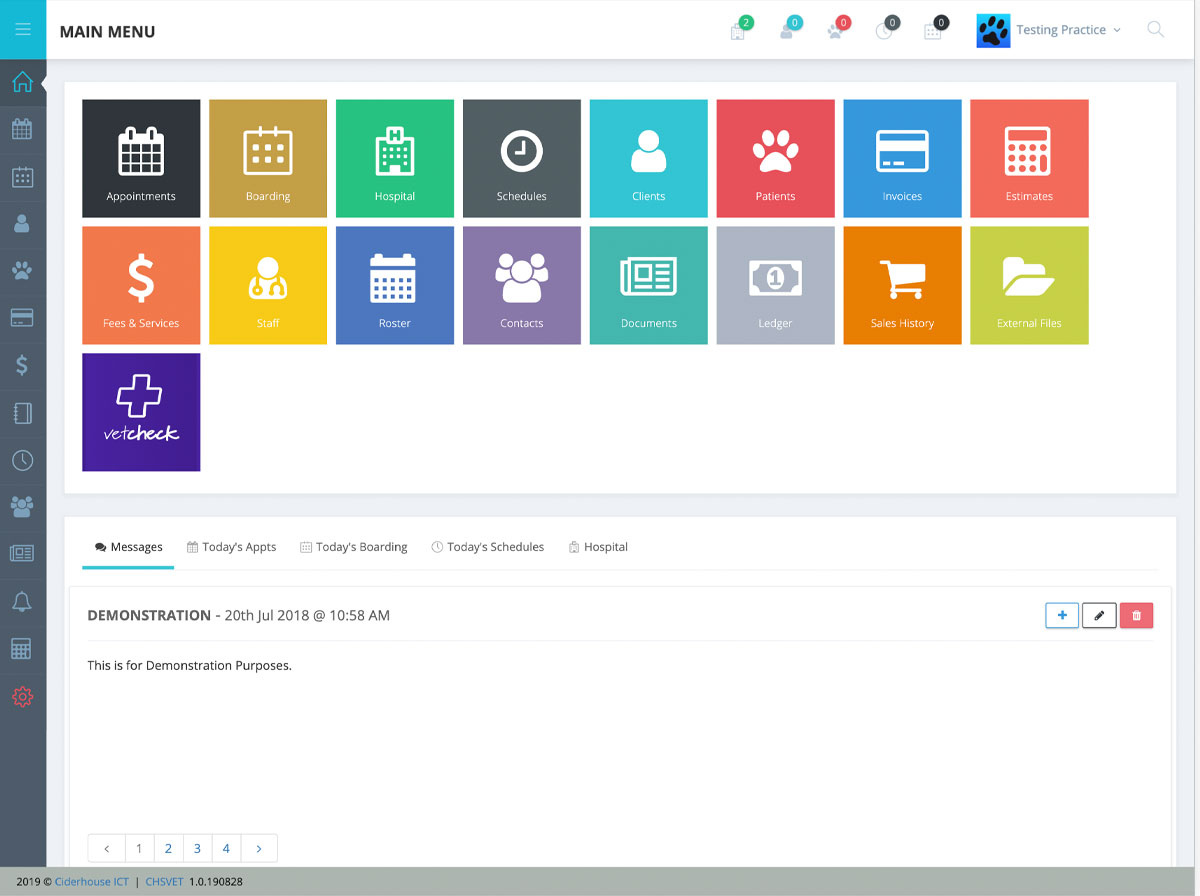
You'll be redirected to VetCheck login to enter your username and password
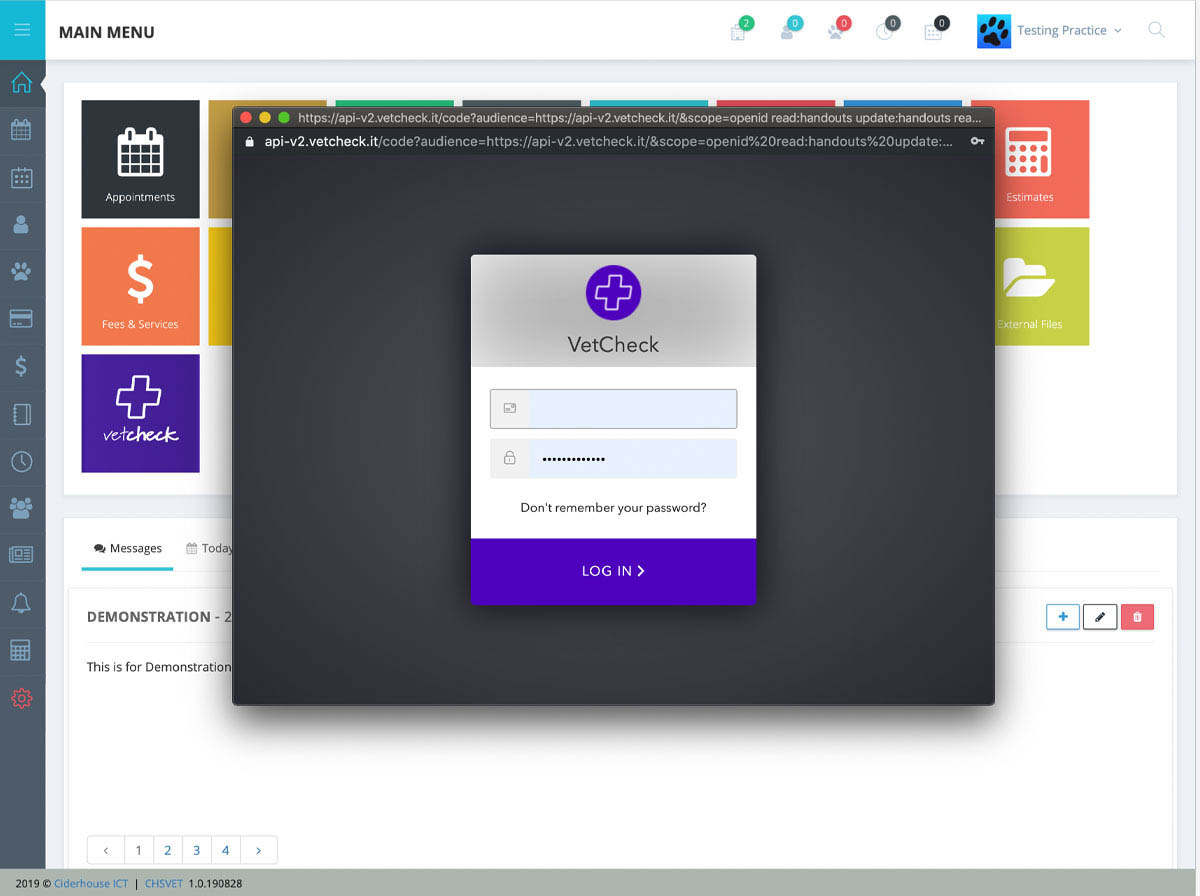
View, Edit & Share Handouts
Step 1: Search, choose and customise a template
Search by animal species, videos, pre-treatment, discharge instructions or home care or by key search word.
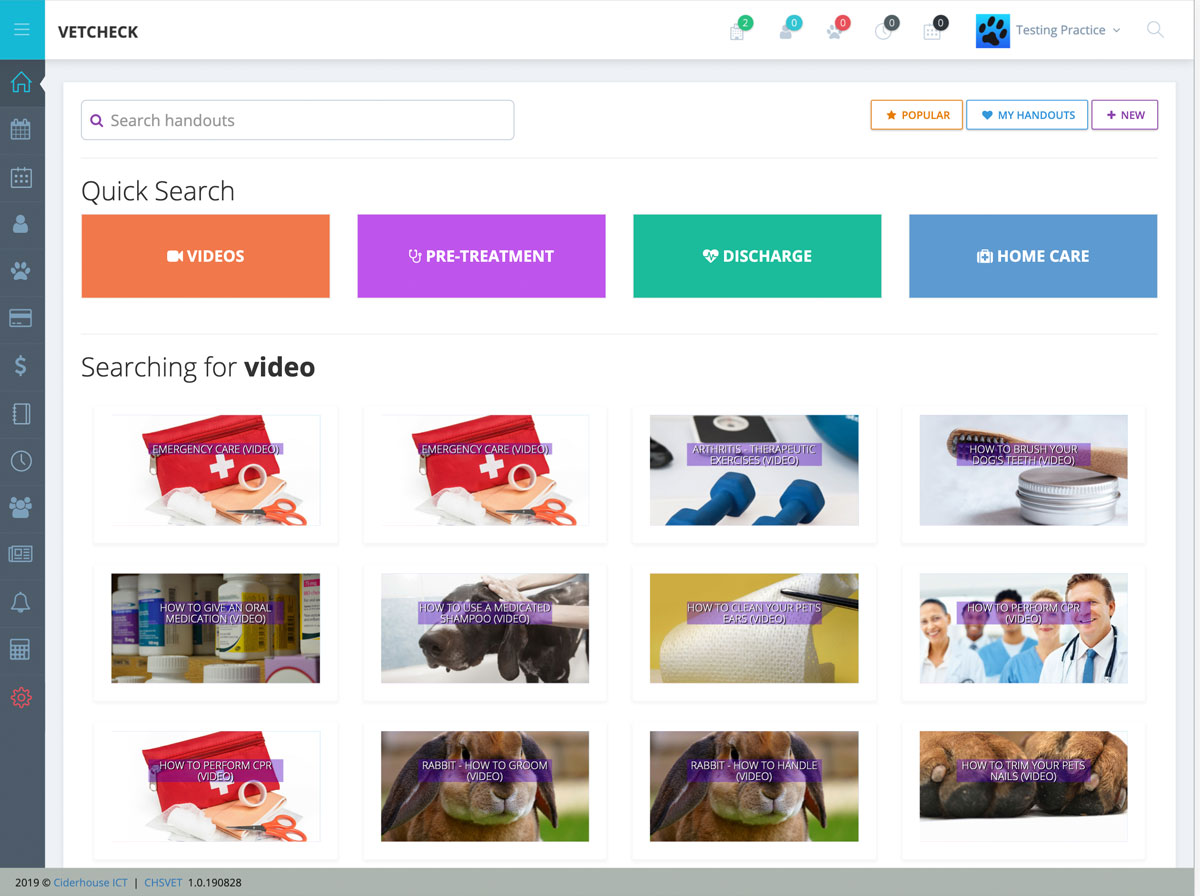
Step 2: Edit
Once you’ve chosen what kind of handout you’d like to share, you can edit it within PetBooqz and store it within "my handouts" for easy access. You can use the toolbar to edit colour, size, fonts or even the header title or key search words using “Edit Preferences”.
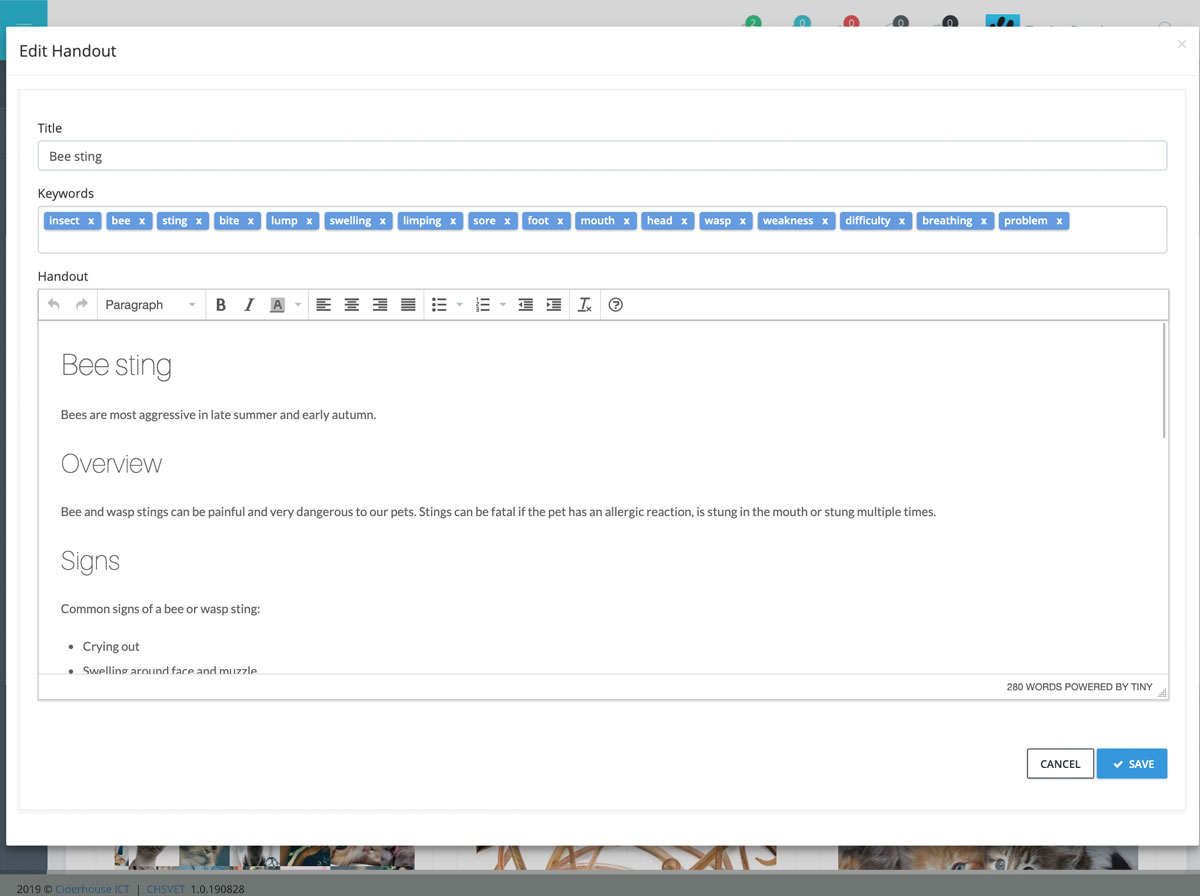
Step 3: Share your client communication
Once you’re happy with your client communication, it’s time to share it. Click the “Share” button in the header. Search the client or patient and click “Share”. Your client will receive the alert in real time that they have received “important pet health information" from your practice, helping to reach a 99% pet owner open rate!
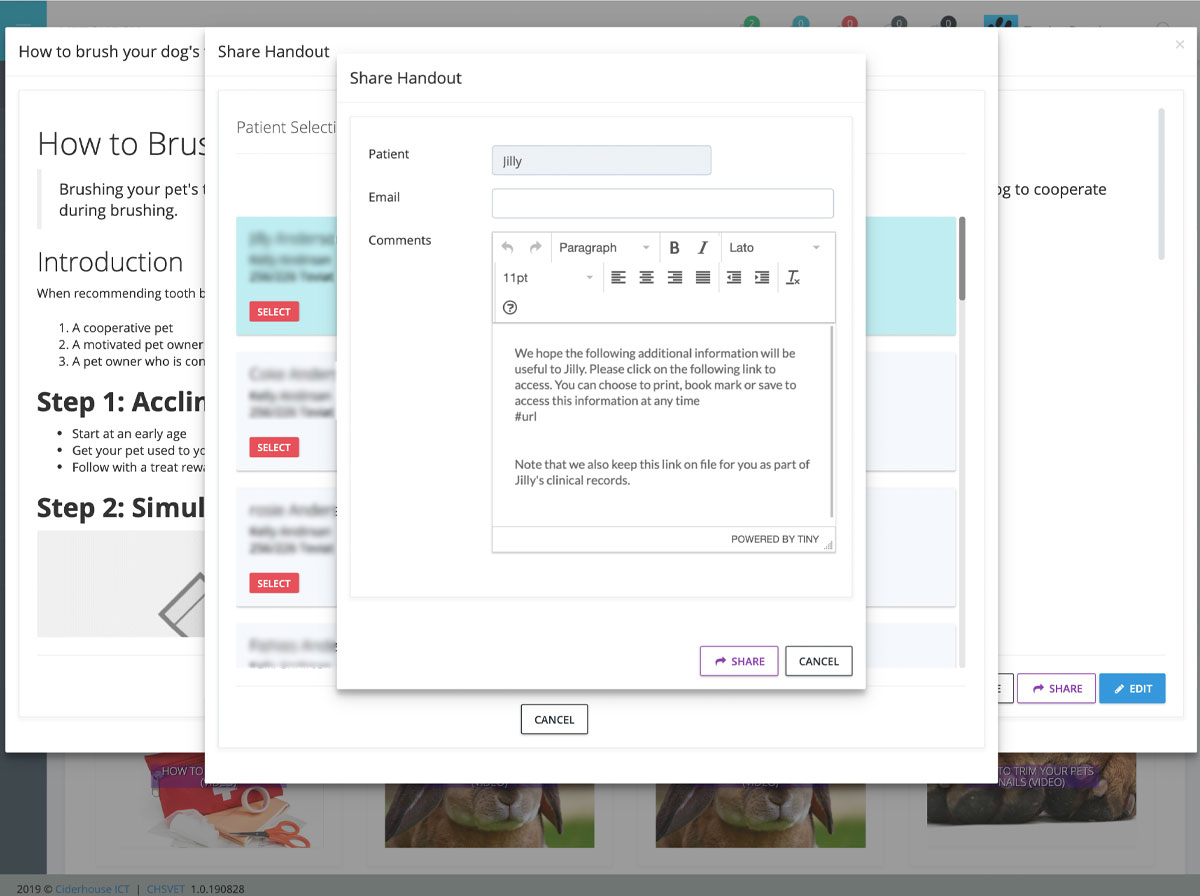
Example of a client communication
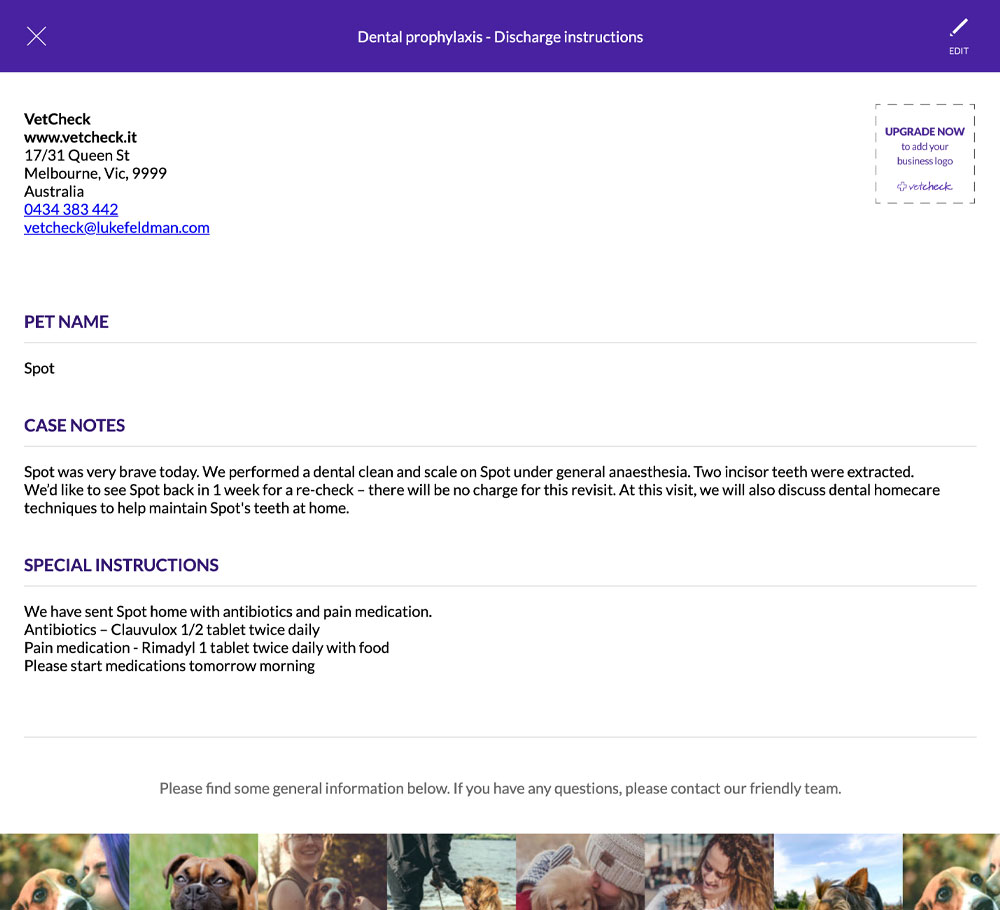
Common applications:
- Consultation summaries
- Pre-surgery plan
- Post-surgery care
- Bandage care
- Elizabethan collar
- What to expect with desexing
- Desexing-discharge instructions
- Vaccination handouts
- Home care compliance such as how to brush your pet’s teeth, how to apply eye medication, how to administer insulin
Step 4: Review client communications
Easily locate client communications within the patient details under the "handout" tabs. These client communication links are secure and viable for at least 10 years and will form part of the client and patient record.
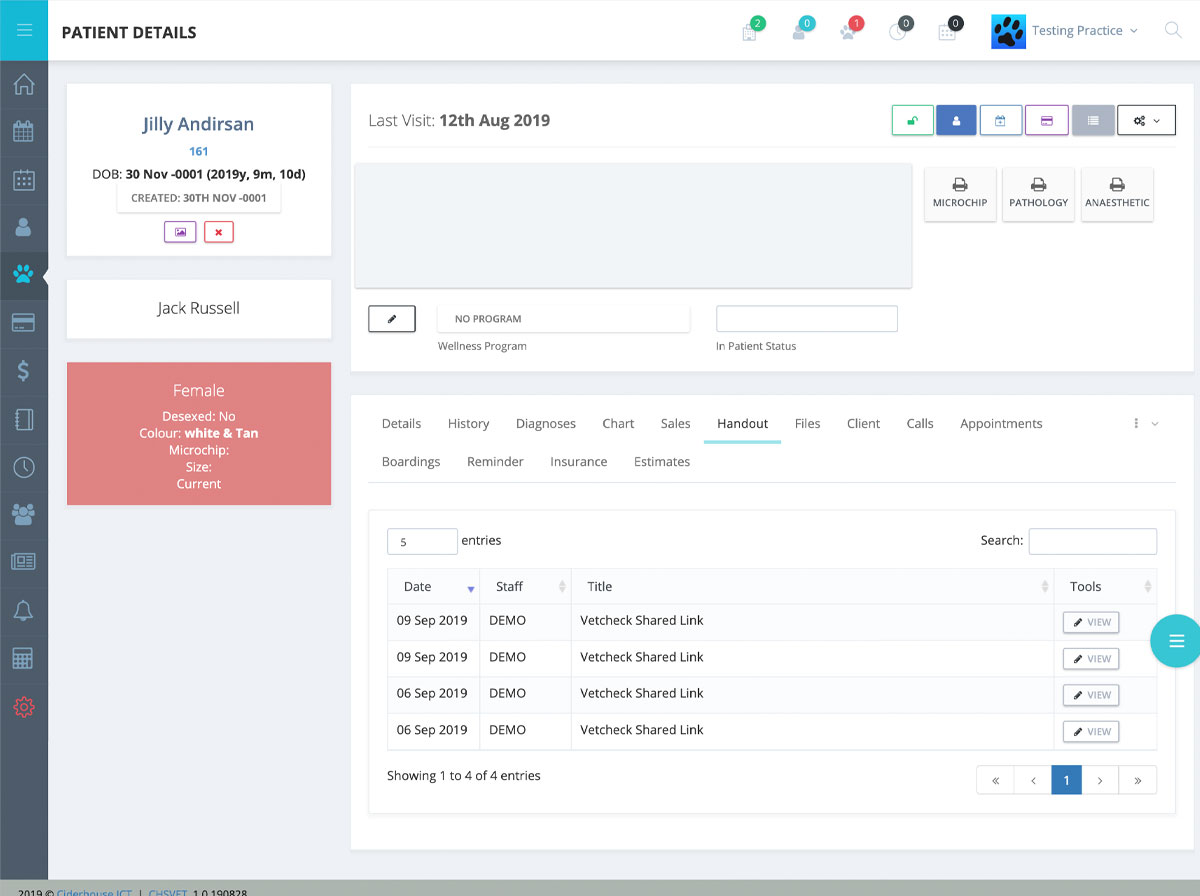
View & Share Forms with E-signature
Select from a number of digital practice forms and share to clients to view and complete on their mobile device.
RELATED ARTICLE: Using digital forms to run a contactless practice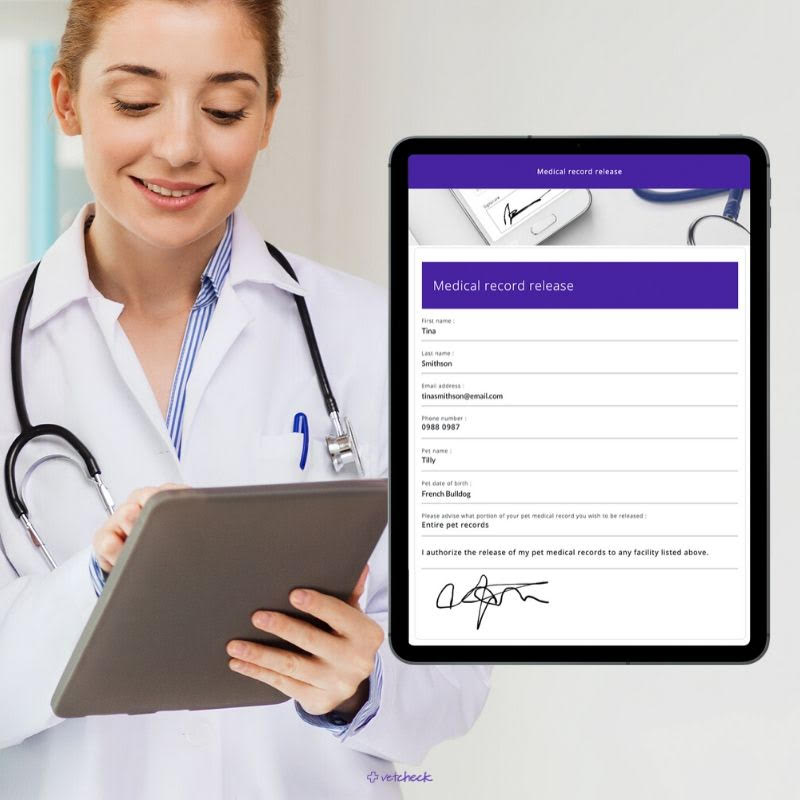
Search forms from the dashboard by toggling between handouts and forms.
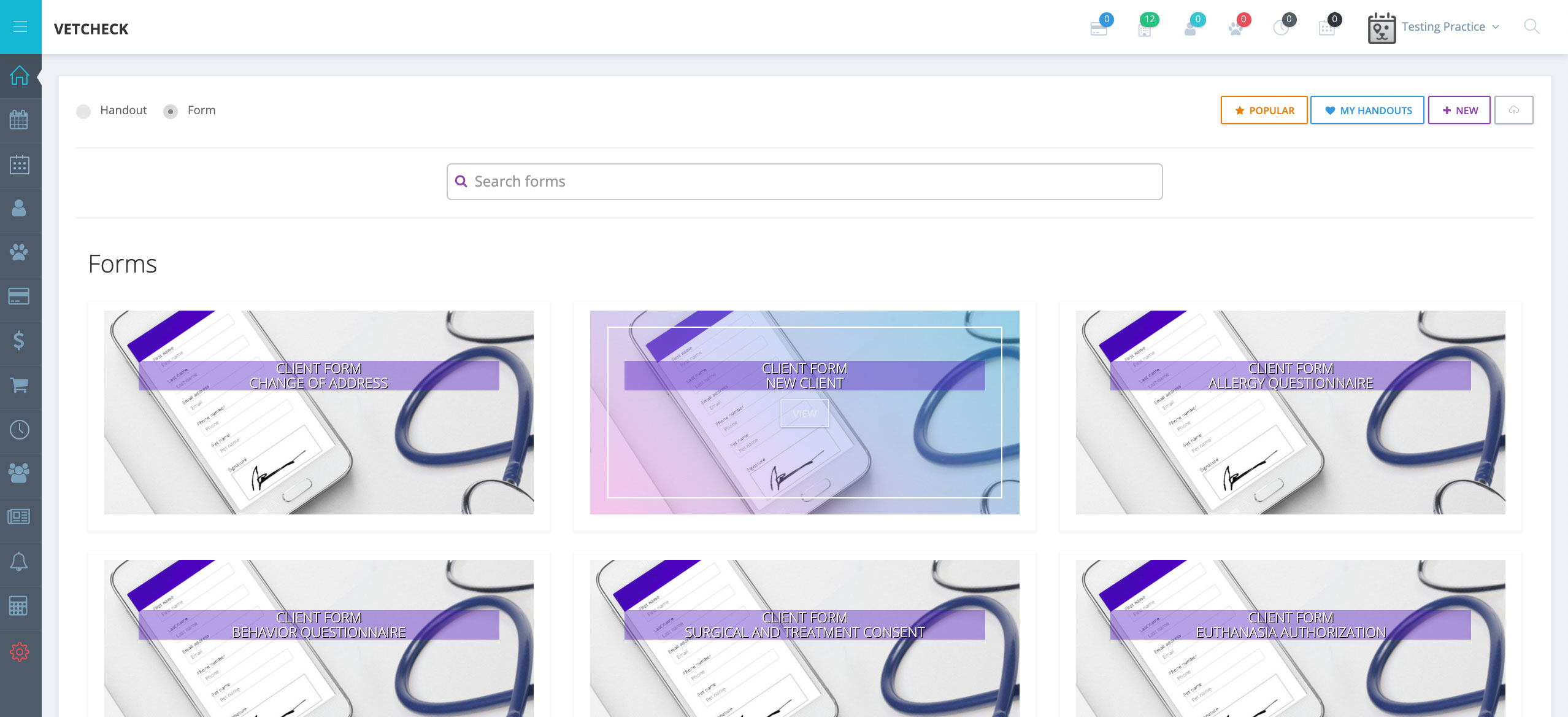
OR, Select a patient form from within the patient history.
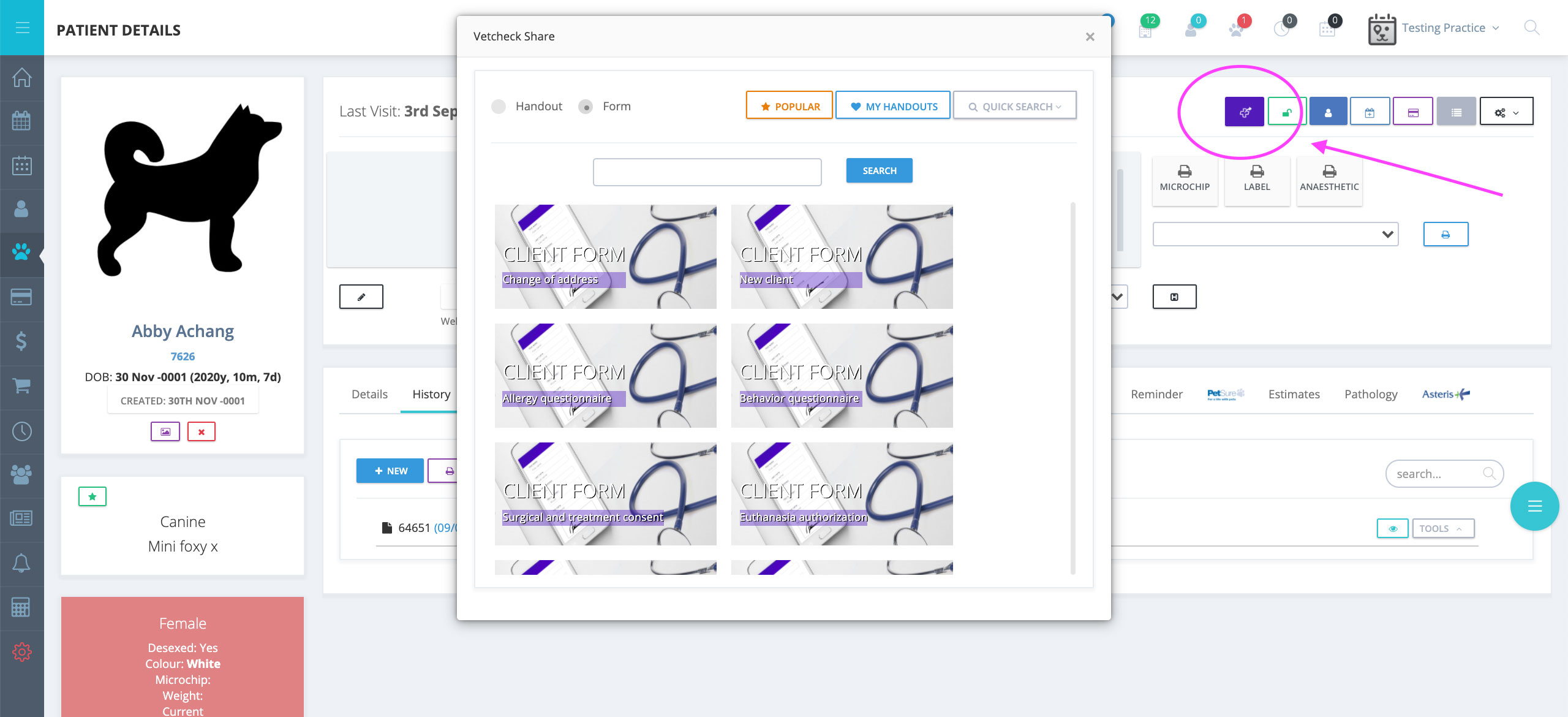
Integrating VetCheck into your clinical practice
Easily locate client communications within the patient details under the "handout" tabs. These client communication links are secure and viable for at least 10 years and will form part of the client and patient record.
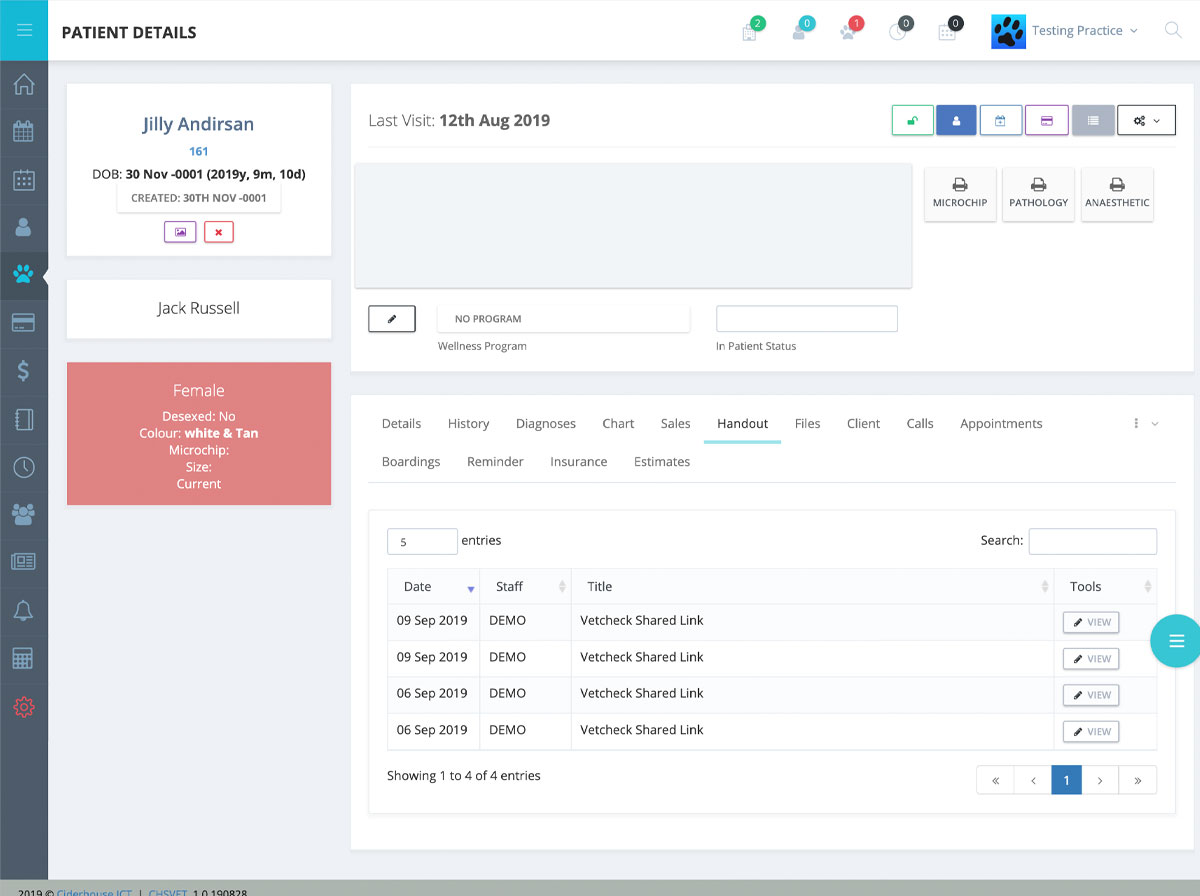
Pre-visit communications
| Communication type | When to use | Why use |
| Welcome to our practice | New client booking or attach link to online booking confirmation message | Shows professionalism. Sets the expectation for payment and more. Adds value |
| New client form | New client booking or attach link to online booking confirmation message | Helps obtain a lot more information about the patient, parasiticides, vaccination history. Reduces paper forms. |
| What to expect with desexing and why it is important | Desexing booking | Sets out why desexing is important. Sets the expectations about fasting before surgery, risks when the pet is in heat and aftercare. |
| What to expect with a dental prophylaxis | Dental booking | Sets out why dental health is important. Sets the expectations about why a GA is important, that extractions may incur further charges and aftercare. |
| How to prepare your pet for surgery | Surgery booking | Sets the expectations about fasting, grooming before the day of surgery and aftercare. |
| Behaviour or allergy questionnaires | Behaviour or skin bookings | These consultations are notoriously long. By sharing online forms you can obtain a lot more patient history before the visit so the vet can keep on time and focus on the diagnostics and treatment plan. |
| Vaccination handouts | Vaccination booking | Sets out what to expect at the vaccination and the value of an examination as well. It also outlines potential adverse reactions to look out for after the vaccination. |
Post-visit communications
| Communication type | Why |
| Desexing-discharge instructions | Sets our expectations on how the pet may feel after a GA, when to offer food, and the importance of confinement. |
| Dental prophylaxis - discharge instructions | Sets our expectations on how the pet may feel after a GA, when to offer food and what type, what to expect with extractions. It can also be customised to add medications and revisit appointments. |
| Bandage care | Sets out the importance of keeping the bandage dry and clean. Informs the client on what to look out for and when there could be a problem. |
| Elizabethan collar | Sets out the importance of persisting with the collar and tips on how to get the pet accustomed to it. Informs the client of additional charges should surgery need to be repeated and the risks involved. |
| Pentosan course | Sets out what to expect in terms of the time committment required by the client and expected improvements. |
| Pet health summaries | Clients can only take in 40% of what we say verbally. By sharing simple pet health summaries after the vet visit, we can add so much value and ensure our clients have all the information they need to follow our recommendations and get the best pet health outcomes. |
| Client satisfaction surveys | Share every 6-12 months to clients to gain invaluable feedback on your services. |